A common git / GitHub error by those new to git
oops
In one of the data analytics courses I teach I have a little intro to git and GitHub. We learn to do basic git operations in bash shell and from within R Studio. I use the really good git tutorial from Software Carpentry in addition to some examples specific to my class.
Git has a pretty steep learning curve for folks with little to no experience with version control and there’s one mistake that’s pretty easy to make, but not super easy to fix without digging into more advanced git topics. I’m using this blog post to document this common error and its fix so that I (and my students) can avoid it in the future.
The error scenario
Let’s assume we have a directory called r4ds_ggplot which contains a single Rmd file.
We open a bash shell and navigate to the r4ds_ggplot directory.
$ git init
$ git add *.Rmd
$ git commit -m 'Initial commit'Great. We’ve initialized a new git repo on our local machine, staged our Rmd file and then done our first commit. We’ll then make a few edits and go through the stage and commit cycle a few times doing git status and git log to see what’s happening. Now we are ready to create a remote repo in GitHub and learn how to push our local repo to this new remote.
Student then login in their newly created GitHub account and we go through the process of creating a new repo called r4ds_ggplot.
Click the Add New Repository link Fill in the repo name Add a description like “learning ggplot”
... and here’s where trouble might ensue. Sometimes, new users will inadvertantly check the little box telling GitHub to “initialize this repository with a README”.
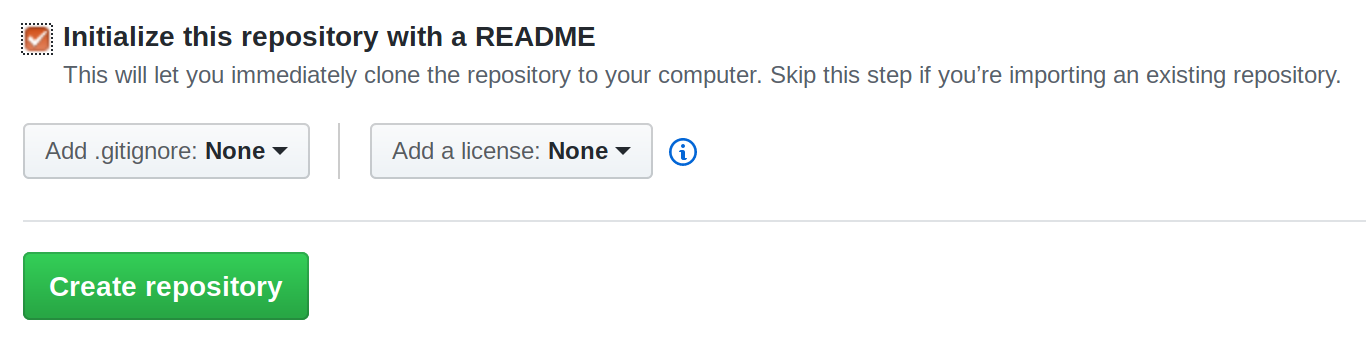
Oops. The message says not to do this if we are planning on importing an existing repository (which we are). Again, easy mistake to make anyway. So, now, you’ve got a remote repo in GitHub which contains a README.md file. It looks like this.
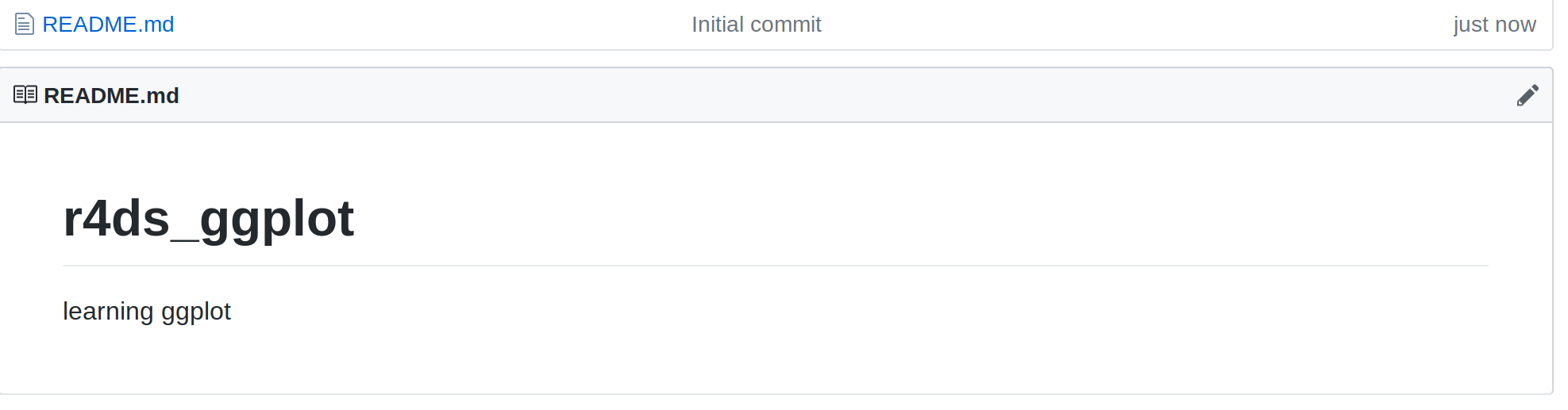
Now, back in the bash shell, we add this new remote to our local repo.
$ git remote add origin https://github.com/<username>/r4ds_ggplot.gitWith the remote added, we are ready to push our local repo up to GitHub, not realizing that there’s work up there in the GitHub repo that we don’t have in our local repo.
$ git push -u origin master
To https://github.com/misken/r4ds_ggplot.git
! [rejected] master -> master (fetch first)
error: failed to push some refs to 'https://github.com/misken/r4ds_ggplot.git'
hint: Updates were rejected because the remote contains work that you do
hint: not have locally. This is usually caused by another repository pushing
hint: to the same ref. You may want to first integrate the remote changes
hint: (e.g., 'git pull ...') before pushing again.
hint: See the 'Note about fast-forwards' in 'git push --help' for details.Often a little searching and reading will result in trying to do what the error messages suggests we do, a git pull. A little more research will reveal that a git pull will do a git fetch and then attempt a git merge.
$ git pull origin master
warning: no common commits
remote: Enumerating objects: 3, done.
remote: Counting objects: 100% (3/3), done.
remote: Total 3 (delta 0), reused 0 (delta 0), pack-reused 0
Unpacking objects: 100% (3/3), done.
From https://github.com/misken/r4ds_ggplot
* branch master -> FETCH_HEAD
* [new branch] master -> origin/master
fatal: refusing to merge unrelated historiesWhat?! Looks like the merge part of the pull process is the sticking point.
The fix
Let’s put that final message about unrelated histories into a little Google search and we land on this StackOverflow post - https://stackoverflow.com/questions/37937984/git-refusing-to-merge-unrelated-histories-on-rebase. Reading the whole post reveals the issue:
“git merge” used to allow merging two branches that have no common base by default, which led to a brand new history of an existing project created and then get pulled by an unsuspecting maintainer, which allowed an unnecessary parallel history merged into the existing project. The command has been taught not to allow this by default, with an escape hatch --allow-unrelated-histories option to be used in a rare event that merges histories of two projects that started their lives independently.
That’s the case here. Our local repo and our GitHub repo “started their lives independently” (inadvertantly). Now we want to allow them to be merged but we need to tell git to allow this by including the --allow-unrelated-histories option.
$ git pull origin master --allow-unrelated-historiesNow, git drops us into our default commit editor (e.g. nano) and we can enter a commit message. And then, ta da...
From https://github.com/misken/r4ds_ggplot
* branch master -> FETCH_HEAD
Merge made by the 'recursive' strategy.
README.md | 2 ++
1 file changed, 2 insertions(+)
create mode 100644 README.mdNow we can push our local repo to GitHub.
$ git push -u origin master
Username for 'https://github.com': misken
Password for 'https://misken@github.com':
Counting objects: 8, done.
Delta compression using up to 8 threads.
Compressing objects: 100% (8/8), done.
Writing objects: 100% (8/8), 6.45 KiB | 1.61 MiB/s, done.
Total 8 (delta 1), reused 0 (delta 0)
remote: Resolving deltas: 100% (1/1), done.
To https://github.com/misken/r4ds_ggplot.git
d565a8a..d77afd3 master -> master
Branch 'master' set up to track remote branch 'master' from 'origin'.Head over to GitHub repo and refresh the page. Done.
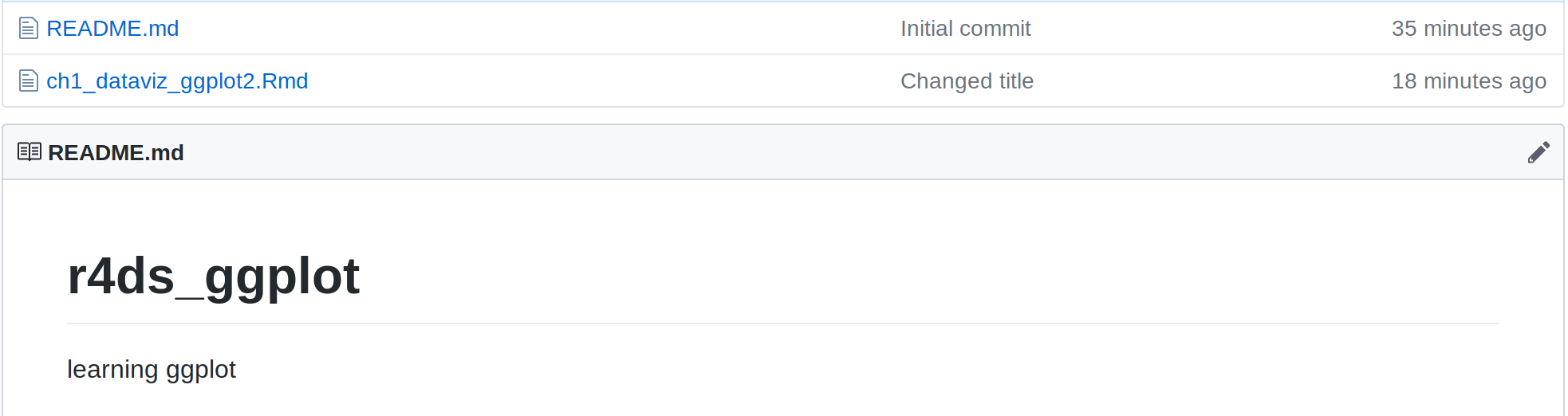
Now the local and remote repos are in sync and we can carry on. Of course, git is still hard for those new to version control (like me) and I’m sure we’ll make more mistakes. That’s how you learn.